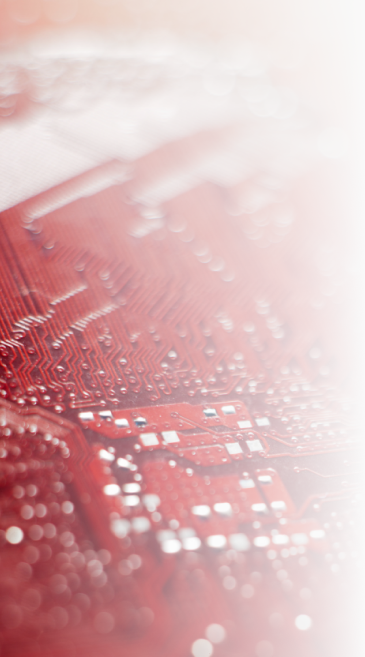
Download and Installation
To start coding, you must first install the version of the latest Arduino IDE that is suitable for your operating system.
From here you can access the Arduino IDE installation page.
Select your operating system from the "Download Options" section on the page that opens.

Then, download the installation file by clicking the "Just Download" button.

After the download is completed, you can install it. If you need support, you can select your operating system from the list below and learn how to install step by step.
Adding Deneyap Kart 1A v2 to Arduino IDE
Before you start coding, you need to add the Deneyap Kart 1A v2 to the Arduino IDE as described.
In the Arduino IDE, follow the File –> Preferences steps and copy the address of the JSON file shared below to the Additional Boards Manager URLs section in the Settings tab in the window that opens.
https://raw.githubusercontent.com/deneyapkart/deneyapkart-arduino-core/master/package_deneyapkart_index.json

Then, follow the steps "Tools" -> Board -> "Boards Manager" and type "Deneyap Development Cards" in the search line on the screen that appears. The latest version is selected by default and you can install it by clicking the Install button.

As the last step, you can proceed to the coding step by selecting "Deneyap Kart 1A v2" and the Port to which your card is connected from the "Tools" -> Board step.

To access the sample codes, you can follow the section that says "Examples for Deneyap Kart 1A v2" under the heading of Files –> Examples.
