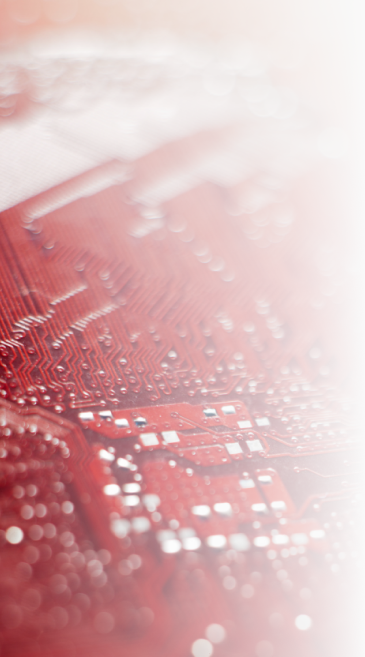
Connection Problem
If you receive an error similar to the error shared below while uploading the code to your card, you can find a solution by applying any of the 3 methods presented.

The error in question is related to the Windows USB driver running in the background. It is caused by the USB drive not responding correctly to the connection sequence (timing) of the “esptool” program during installation.
Method 1
- Click the Upload button and wait for the "Connecting..." text to appear. Afterwards, while holding down the "BUT" button on your card, you press and release the "RES" button (the "BUT" button can also be released immediately afterwards) and the loading step begins.
Method 2
- An electrolytic capacitor with a value between 10µF and 47µF can be connected between the "EN" pin and the "GND" pin of the card via a breadboard. The (+) leg of the capacitor should be connected to the "EN" pin, and the (-) leg should be connected to the "GND" pin.
Method 3
- A USB 2.0 Hub (USB Multiplexer) can be connected between the card and the computer.
Charging Indicator LED
The "SRJ" LED on the board may be lit even if the Li-Po battery is not connected to the relevant connector. This is a normal situation, it does not mean that there is any problem with the charging unit. If you insert the Li-Po battery, it will light up during the charging period and turn off when the charging process is completed.
Installing the USB Driver
In order to use Deneyap Kart on your computer, the Deneyap Kart USB-UART driver must be installed. If the driver is not installed in the Windows version you are using, you cannot see your Deneyap Kart.
Open the "Control Panel" application on your computer.

Select the "Device Manager" application from the screen that opens. The phrase "Silicon Labs CP210x USB to UART Bridge" under the "Other Devices" category belongs to Deneyap Kart. There is an exclamation icon on the icon at the beginning of this phrase.

Go to the link here and download and install the latest version of the driver for your operating system.
