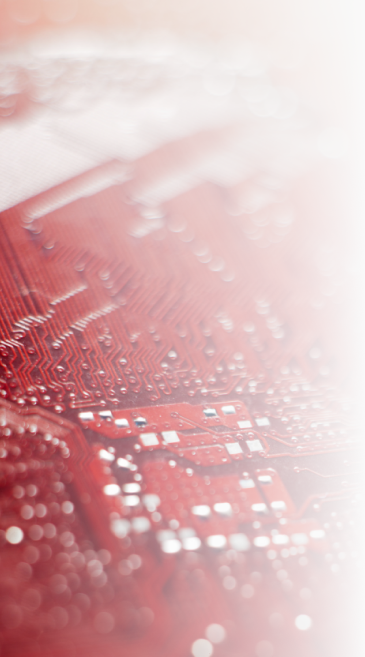
Troubleshooting (DYG)
Connection problem
If you receive an error shared below while uploading the code to your card, you can apply the solution provided.

Click the Upload button and wait for the "Connecting..." text to appear. Afterwards, while holding down the "BUT" button on your card, you press and release the "RES" button (the "RES" button can also be released immediately afterwards) and the loading step begins.