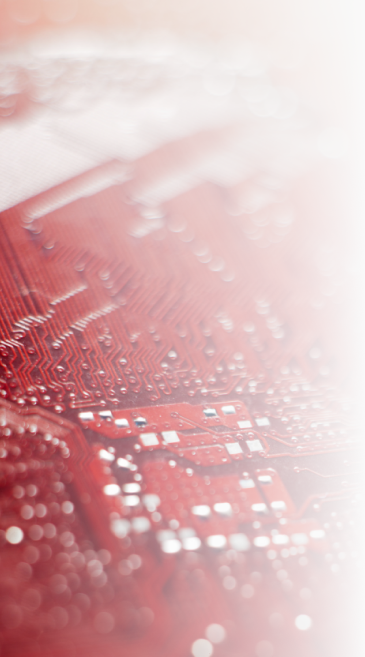
Power Pins
- 5V: It has 5V voltage and 0.5A current output capacity through DC-DC voltage amplifier. It provides output when both (USB and Li-Po battery) power input is connected. It can be used to power externally connected units.
- 3V3: It has 3.3V voltage and 1A current output capacity through DC-DC voltage reducer. It provides output when both (USB and Li-Po battery) power input is connected. It can be used to power externally connected units.
- BAT: Used to connect the power input (V+) leg of the single-cell Li-Po battery. It can also be used to provide power output in the range of 3.3V- 4.2V while providing power input from the Li-Po battery connector.
- GND: It is the common ground line of the circuit for all power and logic connection pins.
Digital (Logic) Pins
- D0 – D14: Used as digital input-output pin. Logic “0” 0V; Logic “1” corresponds to 3.3V voltage level. All of these pins can be used as PWM pins.
- Pins D0, D1, D12, D13 and D14 can also be used as both analog input pin and capacitive sense pin.
Analog Pins
- A0 – A7: It is used as input pin for analog signals in the range of 0V – 3.3V. All of these pins can also be used for digital input.
- Pins A0, A1, A2 and A3 can also be used as capacitive sense pins.
Communication Pins
- TX – RX: Serial communication (UART) pins. Loading the code (firmware) and terminal communication are provided through these pins. TX output; RX is the input pin. Apart from UART communication, they can also be used as digital input-output pins. These pins are also called TX (D2) and RX (D3).
- I2C: Any sensor or actuator can be controlled via SDA and SCL pins. SDA (both input and output) data line; SCL (output) is the time (clock) synchronization pin. These pins are kept at the logic “1” (3.3V) level with 10K pull-up resistors. These pins can also be used as digital input-output pins. Also called SDA (D10) and SCL (D11).
- Any sensor or actuator can be controlled via SPI: MOSI, MISO, SCK and SS pins. MOSI (output) is the data pin, MISO (input) is the data pin, SCK (output) is the time (clock) synchronization pin and SS is the passive device selection pin. These pins can also be used as digital input-output pins. It is also called SS (D4), SCK (D5), MISO (D6) and MOSI (D7).
PWM Pins
- PWM0 – PWM4: These are square wave output pins with pulse width modulation (PWM). It is also called PWM0 (A4), PWM1 (A5), PWM2 (A6), PWM3 (A7) and PWM4 (D8).
- All signal pins can be used as PWM pins.
Capacitive Sensor Pins
T0 – T8: These are the input pins used for capacitive detection. They are also connected to pins T0 (A0), T1 (A1), T2 (A2), T3 (A3), T4 (D14), T5 (D13), T6 (D12), T7 (D0) and T8 (D1).
Camera Pins
- CAMD2 – CAMD9: These are the pins through which image data (pixels) are transferred and are used as outputs. They are also connected to pins D5, D1, D0, D4, D6, D8, A6, and A4, respectively.
- CAMSD – CAMSC: Serial communication pins; CAMSD is used as the input pin for bidirectional data transfer, and CAMSC is used as the input pin for clock synchronization. They are also connected to CAMSD (A0) and CAMSC (A1) pins.
- CAMXC: It is the basic clock signal source required for the camera sensor to work. It is used as input. It is also connected to the A5 pin.
- CAMPC: It is the clock signal of image data derived from the camera sensor. It is used as an output. It is also connected to the D7 pin.
- CAMV: It is the output pin that indicates that the image data (frame) is ready. It is also connected to pin A2.
- CAMH: It is the output pin that signals that the image data (pixels) is ready. It is also connected to the A3 pin.
RGB Pin
RGBLED: This is the pin to which the internal addressable RGB LED is connected. It is also connected to the D9 pin.
SD Card Pins
- SDMO: The internal SD card data line output pin. It is also connected to pin D17.
- SDMI: Internal SD card data line input pin. It is also connected to pin D19.
- SDCK: Internal SD card clock synchronization output pin. It is also connected to pin D16.
- SDCS: Internal SD card selection pin. It is also connected to pin D18.
Button Pin
GPKEY: This is the pin to which the general purpose internal button (BUT) is connected. It is also used to put the system into manual loading mode. It is kept at the logic “1” (3.3V) level with the 10K pull-up resistor. It is also connected to the D15 pin.
Programming Pin
EN: This pin must be kept at logic “1” (3.3V) to allow the ESP32-S3-WROOM-1 module to operate. This is achieved with the internally placed pull-up resistor. The “RES” button is connected to this pin and is used to reset the system. When the button is pressed, the EN pin is pulled to the logical “0” (0V) level.
Battery Voltage Measurement Pin
BAT: Connects to the Li-Po battery connector or BAT pi