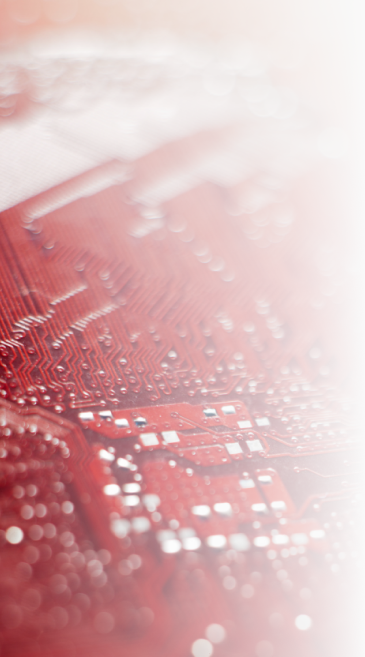
Deneyap Kart Arduino IDE Library Version Control
Open the 'Installation Settings' section from the Deneyap Block interface.

From the window that appears, 'Deneyap Development Boards Arduino IDE Version' should be selected as the latest version.

Deneyap Kart IDE Version Check
Your computer should have the latest version of the Deneyap Kart Block installed. To check, look for the 'Deneyap Kart' icon in the bottom right corner of the Windows Taskbar.

Right-click on the Deneyap Kart icon to view the version number.

Uninstalling the Old Version of Deneyap Kart IDE
If an older version of the Deneyap Kart IDE is installed on your computer, you'll need to remove it using the 'Add or Remove Programs' application in Windows.

Once the uninstallation process is complete, click on the 'Exit' button from the 'Deneyap Kart' icon in the bottom right corner of the Windows Taskbar.

After exiting, you can begin the installation of the new version of the Deneyap Kart IDE.