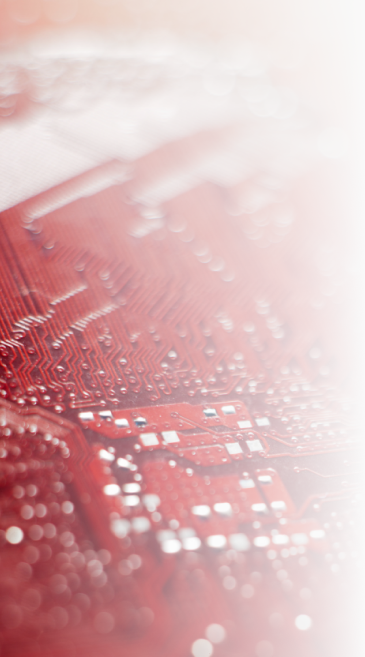
When your browser blocks the download of DeneyapKarWebSetupvX.X.X-beta.exe, follow these steps:
Click on the 'Other actions' button in the Downloads section.
Select the 'Keep' option in the menu that appears.

It will ask for confirmation. At the end of the prompt, select 'Show more' option.

There will be one final warning. By selecting 'Keep anyway' you can complete the download.

Microsoft Defender Blocking Installation
After the download is complete, Windows Defender might block the installation of the .exe file. In this case, you need to click on 'More info'.

After clicking 'More info,' you can proceed with the installation by clicking 'Run anyway'

Antivirus Programs Blocking Library Downloads
After completing the installation, Deneyap Kart IDE will download the related files and libraries.

If you encounter the error shown below during the download of libraries, it is highly likely due to your antivirus program blocking the installation. In this case, you can temporarily disable the antivirus program during the installation process.
