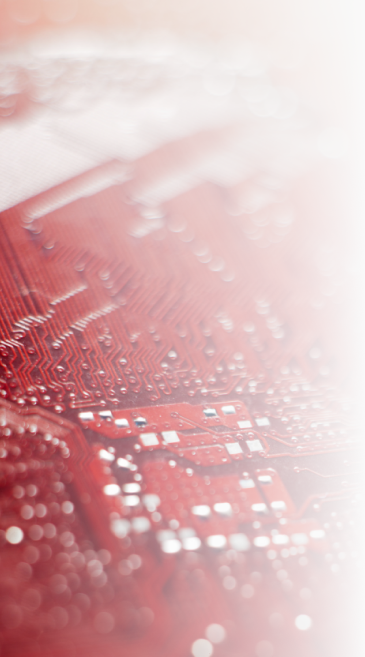
In this example, we'll use the Deneyap IDE to light up the RGB LED on our Deneyap Mini development board in red.
Select the board from the top menu. We chose Deneyap Mini.
Block selections are made from the menu on the left. Choose the command 'Use the digital pin... in ...' under the 'Input/Output' category.
This command allows us to send a digital value to a pin. Enter the pin in one space and the value in the second space within the block.
Next, choose the 'A1' command under the 'Math' category. This command helps to name the pin.
Update the 'A1' written for the red LED to 'LEDR' and place it in the corresponding space in the 'Use the digital pin... in ...' command, as shown below.
From the menu, select the command '1 (HIGH)' under the 'Logic' category. This command allows sending a command of 1 (On) or 0 (Off) to a pin.
Place this command in the relevant space within the 'Use the digital pin... in ...' command as seen below.
Repeat this process for our green (LEDG) and blue (LEDB) LEDs as shown below. To simplify the process, right-click on the block and select 'Duplicate.'
After duplication, connect the blocks to each other in sequence and update the pin name and value.
Click on the 'Upload' icon shown below to send our code to the Deneyap Mini development board.
The upload process can be tracked in the window that opens on the right-hand side.
As a result, the LED on the Deneyap Mini board lights up in red.