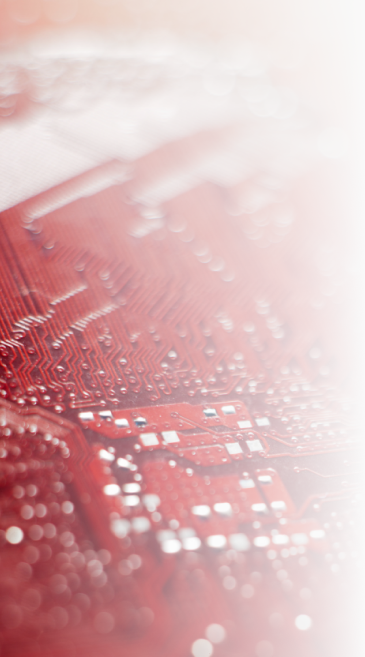
Troubleshooting (DYM)
Initial Installation and Connection Problem
When uploading to Deneyap Mini, Upload Mode: "Internal USB" and "USB CDC On Boot: "Enabled" must be selected from the "Tools" menu.


Before making this selection, if it is the first time to install on Deneyap Mini or if port errors are received, Deneyap Mini should be put into installation mode manually. You can enter manual loading mode by pressing and releasing the “RES” key while holding down the “BUT” key.
And also; After the first manual installation, it should be confirmed whether the USB driver was installed correctly. To do this, follow the steps below.
- Click here to download and open the “Zadig” USB Driver Installation Program.
- Make sure all ports are listed by following the “Options –> List All Devices” step.
- Among the listed devices, select the “DYM” port or the COM port to which Deneyap Mini is connected and confirm that the “usbser” driver is installed in the “Driver” section on the left.
- If it is not installed, complete the driver installation step by selecting “USB Serial (CDC)” on the right.