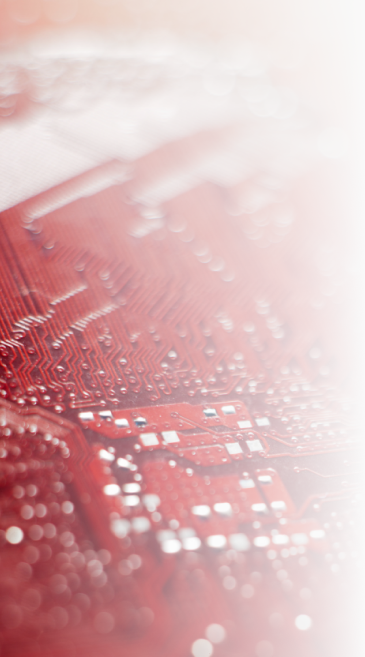
Deneyap Relay (M36) Usage
You should use this product in an external connection with a maximum current capacity of 1.2 A; Otherwise, the product will fail permanently.
I2C Address Definition
You can access the I2C addresses of all Deneyap Modules here.
The same type of Deneyap Modules, for which more than one I2C address can be defined, can be used on the same I2C communication line.
The I2C addresses of all Deneyap Modules on the same I2C communication line must be different from each other. I2C address change can be done in 2 different ways with some restrictions.
The first method is achieved by short-circuiting the addressing lines (ADR1 and ADR2) on the back surface of the Deneyap Modules, either individually or together.

The second method is "_.setI2Caddress();" I2C address can be defined software using the function. Connect the Deneyap Module, for which you will change the I2C address, to your stand-alone development board using the I2C connector. Install the Arduino IDE code, an example of which is given below, by editing it according to your needs.
#include <Deneyap_5x7LedEkran.h> // The module's library has been added.
DotMatrix LEDMatrix; // The object is defined.
void setup() {
LEDMatris.begin(0x0A); // Communication started with the defined I2C address.
LEDMatris.setI2Caddress(0x6E); // The new address assignment of the module has been made.
}
void loop() {
}
You can only use this method on Deneyap Modules coded M15, M18, M20, M26, M32, M34, M36, M37, M38, M39, M45, M53 and M59.
Note 1: The same 6-axis inertial measurement unit (Accelerometer and Gyroscope) is used in Deneyap 6-Axis Inertial Measurement Unit (M02) and Deneyap 9-Axis Inertial Measurement Unit (M47) modules. Therefore, if these Deneyap Modules are to be used together, the relevant I2C addresses must be arranged.
Note 2: Since both Deneyap Temperature, Humidity and Pressure Meter (M24) and Deneyap Pressure Meter (M40) modules have a pressure meter with the same I2C address, these products cannot be used together on the same I2C line.
I2C Address Learning
You can find out the I2C address of a Deneyap Module by using the application called "I2CAdresTespati" in our Arduino IDE library. For this, only a single Deneyap Module whose I2C address you want to know should be connected to your development board.
Deneyap Speaker (M29) Usage
This product does not have I2C communication. While I2C communication connectors provide power input to the product, you need to connect to your development board using a jumper cable in the following ways.
By connecting the IN+ pin of the module to a pin with a DAC interface of the development board, while the module is connected to the development board through the I2C connector,
By connecting the OUT+ pin of the module to a pin with PWM interface of the development board, while the module is connected to the development board through the I2C connector,
By connecting the OUT- and OUT+ pins of the module to a GND pin and a pin with a PWM interface of the development board, respectively.
*For use without connecting the module to the development board via the I2C connector, the module must be connected to the development board via 3.3V and GND pins.
**During this use, the PAM8302A amplifier on the module will not be active.
Additionally, we can continue the line uninterruptedly with Deneyap Modules by using the I2C communication connectors on the product.
Using Deneyap Touch Keypad (M37)
It should not be used with a breadboard when the pins of the module are capacitive sensitive.
Use of Deneyap Smoke Detector (M39)
If the module is desired to be used on the breadboard, the pins of the MQ-2 sensor can be cut and shortened.