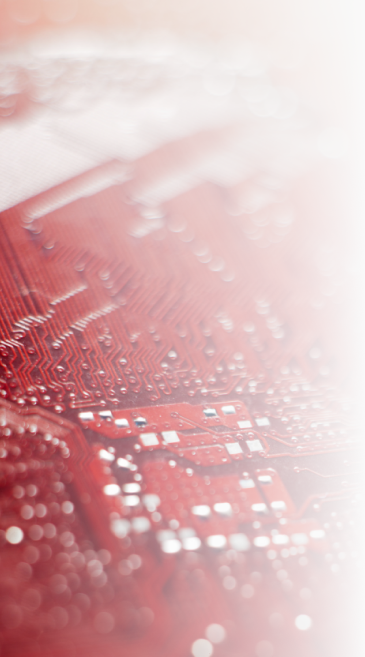
Visit the website www.deneyapkart.org. Proceed to the Deneyap Development Block page.
Once on the Deneyap IDE page, click on the 'Deneyap Development Board Web Installation' button.
In the popup window, click on the 'Save' button to download the program to your computer.
After the download is complete, initiate the installation process.
During the initiation of the installation, programs like Windows Defender may issue warnings as follows. If you encounter such a screen, click on the 'More info' text.
To proceed with the installation, click on the 'Run anyway' button.
You'll be prompted to select a language in the first step of the installation. Choose your language and click 'OK'.
On the following screen, after accepting the license agreement, click on the 'Next' button.
The installation location is displayed on the next screen. Click 'Next' to continue the installation.
On the next page, you can choose whether to create a desktop shortcut. Click 'Next' to continue the installation.
Click on the 'Install' button on the screen to start the installation process.
After the installation is completed, click on the 'Finish' button.
In the Windows Taskbar (bottom right corner), you'll see the icon for the Deneyap IDE as shown below.